You are NOT a rockstar.
Look, most people on LinkedIn are normal folks who are just trying to be seen and heard so they can make their case.
That case may be how great your product is or what a wonderful candidate you are for a job and so on.
While you and our small circle of friends may think that you are da bomb, the reality is that most people you want to know this have no clue who you even are.
That’s perfectly fine. It’s normal.
Not everyone is Gary V.
Now is the point in this article where you may be saying to yourself, “I know this, so how do I change it?”
Glad you asked.
I’m going to share my three TIPS to move you closer to that Rockstar status and start being SEEN and HEARD by the people you need to connect with.
Tip #1: Find & Your Prospects
First things first. We need to set up our prospects for our strategy to work.
You need to FIND the people you want to know who you are, and LinkedIn is great for doing this.
Step 1: Think about who those people “your prospects” are and start searching.
For example, if you developed an app for dentists and live in Brooklyn, you may want to start looking for dentists in Brooklyn who you can connect with to eventually sell the app to. With that prospect in mind, you will go to the search bar and search for “dentists in Brooklyn” specifically.
Start with as targeted a search as you can. You can always go broader if you get too few results, but my experience has always been that you will get a ton of results either way and will need to filter your search even more.

Step 2: Choose “People” to only display people who match that description. By default, LinkedIn displays every category that matches that search, including events, groups, companies, etc.

Step 3: You can also continue to filter down by using the Filters option until you get just the right list of prospects.
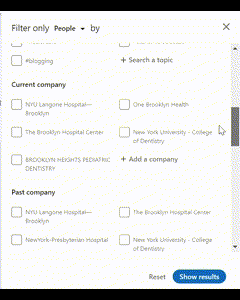
Once you have the list of people you want to NOTICE you, save that search result link somewhere or add it to your browser bookmarks so you can come back to it over the next few days, weeks, etc.
Tip #2: Visit & Engage
I know that EVERYONE who is selling LinkedIn coaching is telling you how to optimize your profile, so that’s not what I’m covering here.
You should already have your profile optimized before you take these steps. But remember, optimizing your profile does not equal oodles of views and connection requests.
The reality is that your profile may be the best damned profile on the entire platform of 900+ million users, but that has NOTHING to do with being found.
Why engage?
Every time you engage with someone on LinkedIn, they receive an alert. This means they will start seeing your name pop up.
Here are the engagement tactics that yield the best results.
Tactic #1: Visit their profile. They will get a list of people who have visited their profile. Premium users get an unlimited list and free users will get a smaller list.
It is very common for people to see who has visited their profile and then visit that person’s profile to learn more about them. It is also common that they will send YOU a connection request.
TIP: You can do this every day if you like, and you will continue to show up for them.
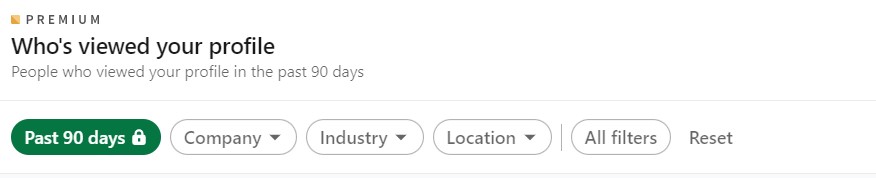
Tactic #2: Find their Activity section by scrolling through their profile and start viewing their latest posts. Visit their posts and start liking and commenting on them.
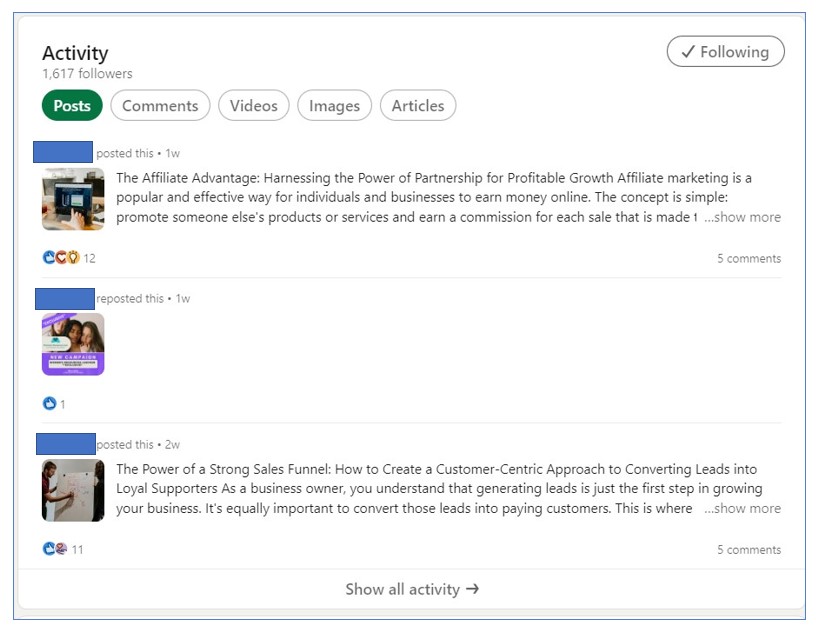
Do not use generic comments like “great post”. Be sure to make your comments thoughtful and applicable to the topic their are posting about. This is where you can shine, especially if it has to do with your area of expertise.
LinkedIn notifies users every time someone comments on their posts, so you will be basically blowing up their notifications.
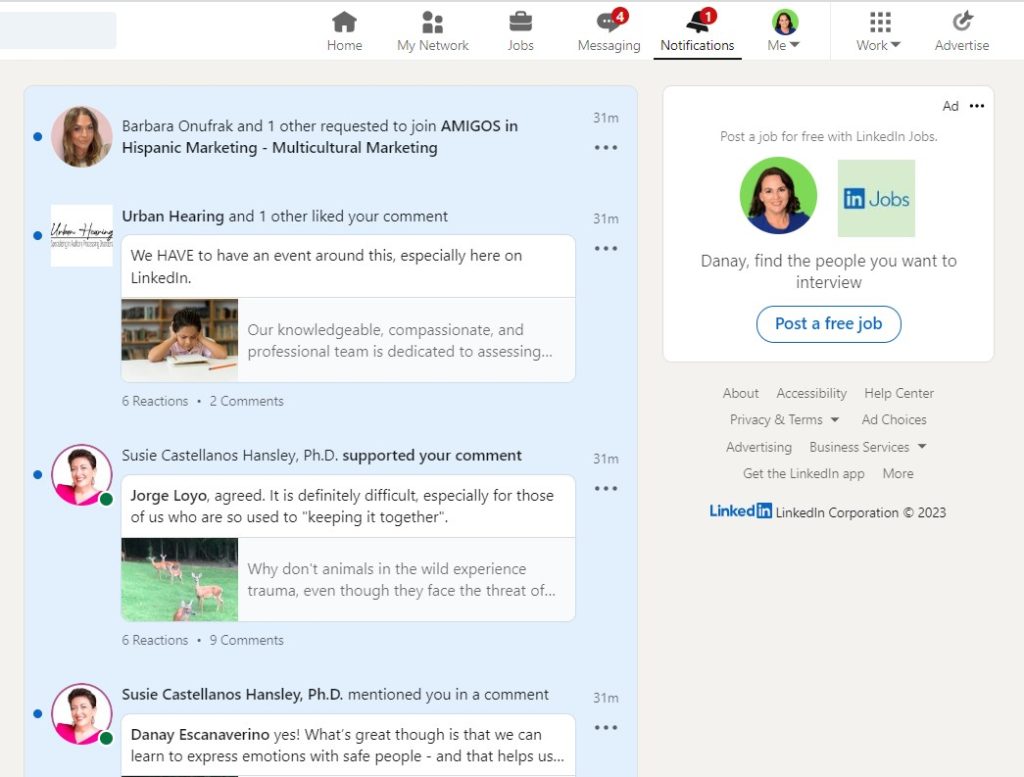
Set aside time each day and visit and engage with people on that target list.
TIP: Save the search results page you left off on so you don’t have to go through a bunch of pages again. This counts towards your maximum number of results that you will have access to on a free account.
Tip #3: Engage With Comments
Now that you have visited and engaged with your targets’ posts, it’s time to go further and engage on other posts they have engaged on. This is also a great way to find others in their professional community that may be a good match.
One of those dentists in Brooklyn may be commenting with other dentists in Brooklyn about dentisty things. Yep, I just made that word up.
Go back to their activity feed and this time choose “Comments”.
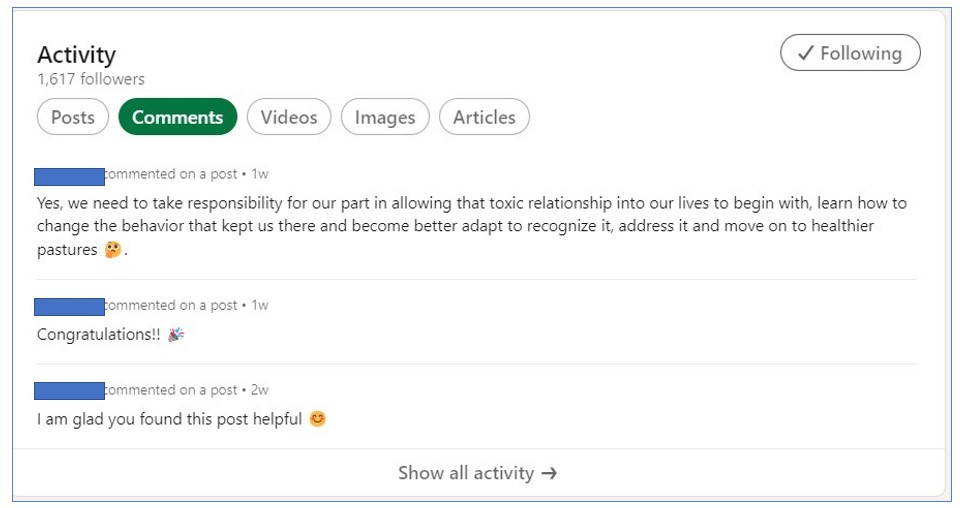
Whenever you comment on a post that they also engaged with, they will receive a notification. This is another opportunity to take over their notifications.
TIP: If a prospect is really important to you, engage with their posts and comments daily by saving their profile link on your bookmarks or a notes app.
Let’s Get Started
LinkedIn, like most social platforms, does not ascribe to the Field of Dreams mantra, “If you build it, they will come.”
You will need to put in the work, but UNLIKE the other platforms, this strategy will work with just about anyone.
Now all that’s left is putting these tips into play, so go find those prospects and get to engaging!
Be sure to connect with me on LinkedIn and join me for weekly audio events!







 Noticias Newswire
Noticias Newswire 

