Today’s quick hack is one I use quite a bit.
Research is a huge part of creating and curating content, especially when I have a client in an industry that is new to me. Our team needs to learn about it ASAP.
We use several social listening tools, but we also like to see what others have curated on the subject.
Enter Twitter.
While Twitter does not have a list search function, you can still search for lists created by users and by subject by using Google.
Go to Google and type the following search string in the search box and replace “keyword” with your target keyword.
site:twitter.com/*/lists/keyword
For example, if I want to see what others are curating regarding “skating” for a new brand that will sell skating gear, I simply search for the skating lists that other twitter accounts have created.
These lists tell me a lot about what others think is important, which is what we truly want to know for our clients and the strategy we will create for their campaigns, whether it’s email, social or search.
Now go forth and search!

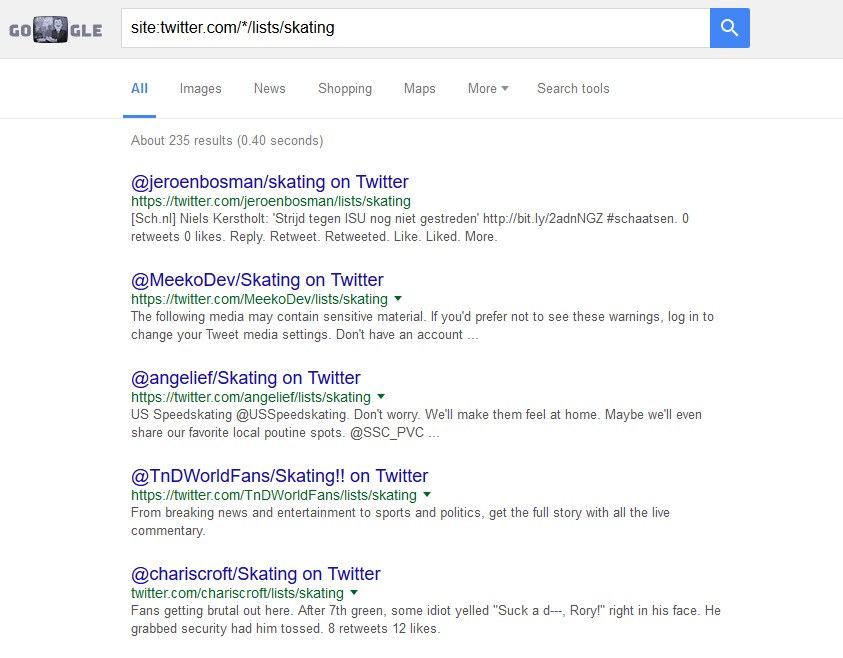

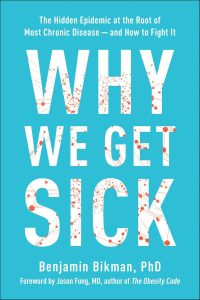




 Noticias Newswire
Noticias Newswire 


27 Responses
Great tip! I want to learn twitter and this is valuable information! thanks for sharing
This is so cool!! I’m always pretty lost when it comes to twitter. This little trick will help me a lot! Thank you.
Thank you for this post, it’s very useful!
I had no idea that was possible! I use Twitter for research as well and you’ve made it so much easier for me now.
I’m starting to do a bit more on the research side and this is so helpful! I barely know where to begin so I love getting hacks from anywhere. Great find, Danay. Please post more so I can use em too =]
Danielle | FollowMyGut.com <3
Cool! thanks for this post, I love learning new tip. I’m not very Twitter savvy so this help! Thanks!
This post is very helpful. Thanks for your sharing! I’ll definitely keep this new tip in mind.
I am using Twitter for research as well and you’ve made it so much easier for me now. Great tip. Thank you for sharing.
Hope it makes things easier for you Shirley!
I learned something new about Twitter today. I need to try some searches.
Glad I could help 🙂
Wow thankyou for sharing, I had no idea this was possible! So many algorithms to learn for the internet, this one is nice and simple.
That is so cool and I didn’t know about it! Thank you for sharing!
Wow that is so canny. I had no idea that there was such a thing as Twitter keywords. I guess if you utilize them well then you can bring some traffic!
Thanks for that idea, it was very informative and a very useful guide to those who were still lost or new on twitter.
Oh wow! This is such a cool tip to find new people with similar interests.
This is a super cool and practical tip for anyone who wants to engage more with their clients! Thanks for sharing
Thanks Amy 🙂
I didn’t know this shortcut to see search results!!! I am going to have to use this more often, great tip!
Great trick! I’ve never heard of this before, so I certainly haven’t tried it. But now I know another great tool to use on Twitter. Thank you!
This is so helpful! I didn’t know this.
This is very informative. There have been times when I needed to search on Twitter. This is quite helpful.
Woah now that’s one awesome hack!!! I will have to try this!
Great tip! I always love learning new ways to run around social media!
Very informative and useful for people who’s not pro on the net especially on Twitter. Super cool!
Thanks Ayesha, every little trick helps.
I’m always up for learning something new!
Thanks for sharing this about the search options.