Confession time.
I have been cheating on LinkedIn since 2020, when Clubhouse arrived on the scene to cure the world’s pandemic induced loneliness.
I went all-in on Clubhouse and have benefitted tremendously on a personal and professional level. In fact, it’s where AMIGOS was born.
Later, when Twitter launched Twitter Spaces, I knew it was just a matter of time for LinkedIn to jump into the social audio race. I just didn’t think it would take this long.
But, the “better-late-than-never” moniker couldn’t be more true in this case.
I have been on LinkedIn Audio event stages since January 2022 and have been enjoying and waiting for it to be rolled out to more people.
That time has come.
Yesterday, I opened up a LinkedIn Audio event to go over the features and compare it to Clubhouse rooms. Here are the takeaways from that event.
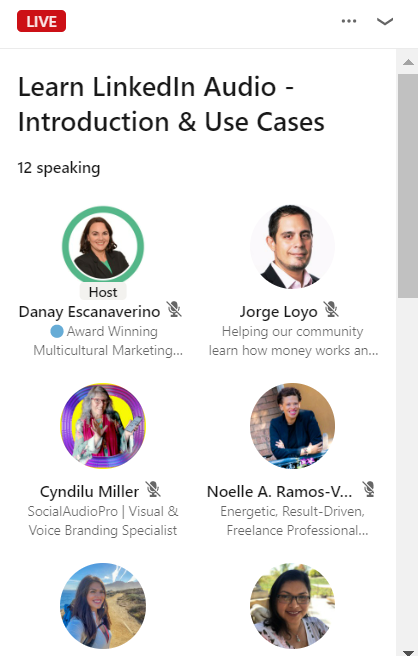
Benefits of LinkedIn Audio Events
No app to download.
No one wants to learn yet another social app.
LinkedIn did a great job of keeping audio native to the platform, so you can attend an event on your browser while already logged in to LinkedIn or using the LinkedIn app on your phone.
It’s audio.
Audio events make it easier for everyone to join including host, speakers and listeners. I think this is especially important for people who are working and already logged into LinkedIn to be able to simply jump into an event.
Networking Gold.
All attendees (host, speakers, listeners) are represented by their profile image. You can tap or click on each person’s image and you have the option to follow, visit their profile, or message them while simultaneously being in the event.
No more clicking between different platforms and/or apps to find out about the attendees.
Bonus: You will not be kicked out of the audio event while surfing around on LinkedIn.
Calendar integration.
Just like Clubhouse, you have the option to automatically create a calendar entry in your calendar of choice once you click on “attend”, which is basically an RSVP.
LinkedIn Search Features
The biggest reason I am so excited about this is the ability to use LinkedIn to invite the exact audience you want to your events! No more waiting for people to find your event, hoping they like the title and click to learn more.
Check out the “Use Cases” section in this post to drill down more on this topic.
LinkedIn Audio Features – Participants
There are three types of participants; host, speakers and listeners.
Hosts
There is only one host, which differs from Clubhouse but is similar to Twitter Spaces. The host is the person who creates the event and manages all other participants.
Speakers
The host can add speakers either during the creation of the event or they can be invited to the stage from the audience, but only if they raise their hand to speak.
When a speaker is speaking, their profile image will have a green outline to show this.
Another great differentiator here is that you can see each speaker’s LinkedIn bio headline. Unlike Clubhouse where you can only see the first name, the headline gives you more clues about the speakers at a glance.
Listeners
Listeners are the audience members who are not on the stage and are listening to the conversation. They can request to come up to the stage and become a speaker by clicking the hand icon on the bottom right of the screen.
The host is the only person who can accept the speaker request.
LinkedIn Audio Features – Screen
I am a big fan of simplicity in a UI, and this one is super simple and clean.
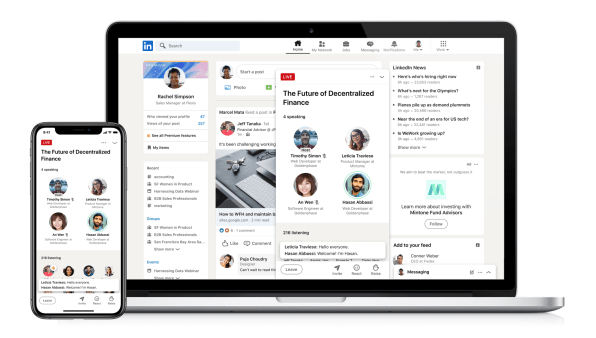
The screen is the same on the desktop as mobile, except the desktop version takes up a small portion of your browser window.
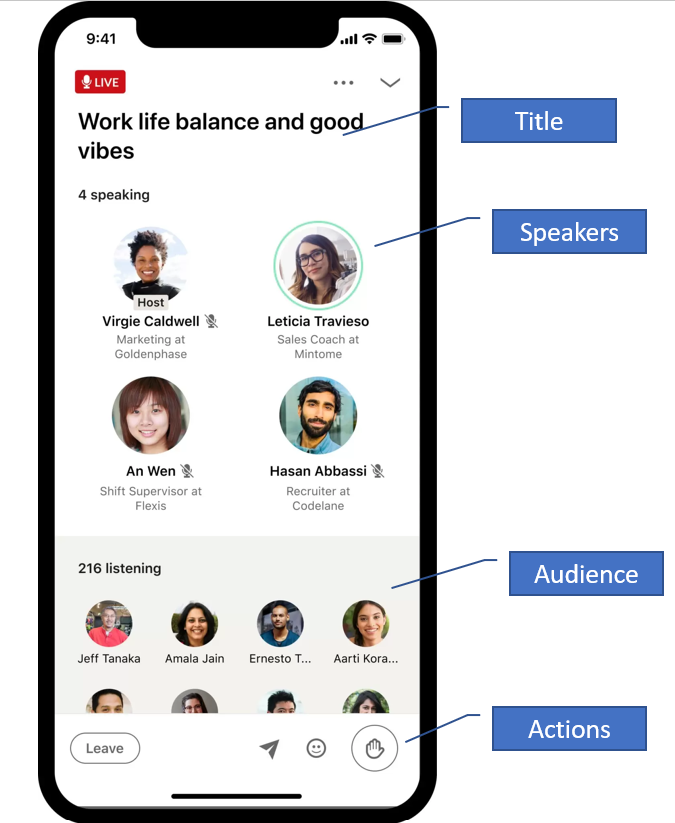
Title
At the top of the screen is the title of the event.
Directly below the title is the number of speakers currently on the stage.
Stage
On the stage you will see the host, which remains at the top left and the speakers follow in a clockwise organization. There is a limit of 17 speakers on the stage at one time.
The host always remains at the top left, but the speakers may move around randomly.
Audience
The next section is where all of the non-speaker attendees (audience) are shown.
It also shows the number of people in the audience.
Bottom of Screen / Actions
On the bottom of your screen you have four options for actions you can take.
- On the left is the LEAVE option, which is pretty self explanatory.
- The arrow icon lets you share the event. This will open up a message with a quick note about the event and the link to the event. You can add recipients and send away!
- Next is the reactions icon. This will open up a few emojis that you can use to react to the speakers. It gives them a visual indicator and can be used for many things including audience polls.
The speakers can also use these reaction emojis. - The last icon is the hand, which signifies raising your hand to speak. This alerts the host that you want to speak, and if accepted, the hand icon turns into a microphone which lets you mute and unmute yourself when you are on the stage.
Finding LinkedIn Audio Events
Event discovery is probably the weakest link in this first rollout, but I predict LinkedIn is working on it as you read this.
In the meantime, here are a few ways you can discover LinkedIn Audio Events:
- Search the hashtag #LinkedInAudio and #LInkedInAudioEvent.
- Do a keyword search for “audio event” and filter the results by “Events”.
- Follow your favorite creators like yours truly (smaless plug).
- Look at your Suggested Audio Events by clicking on “My Network” and scrolling down until you see a section titled “Audio events for you”.
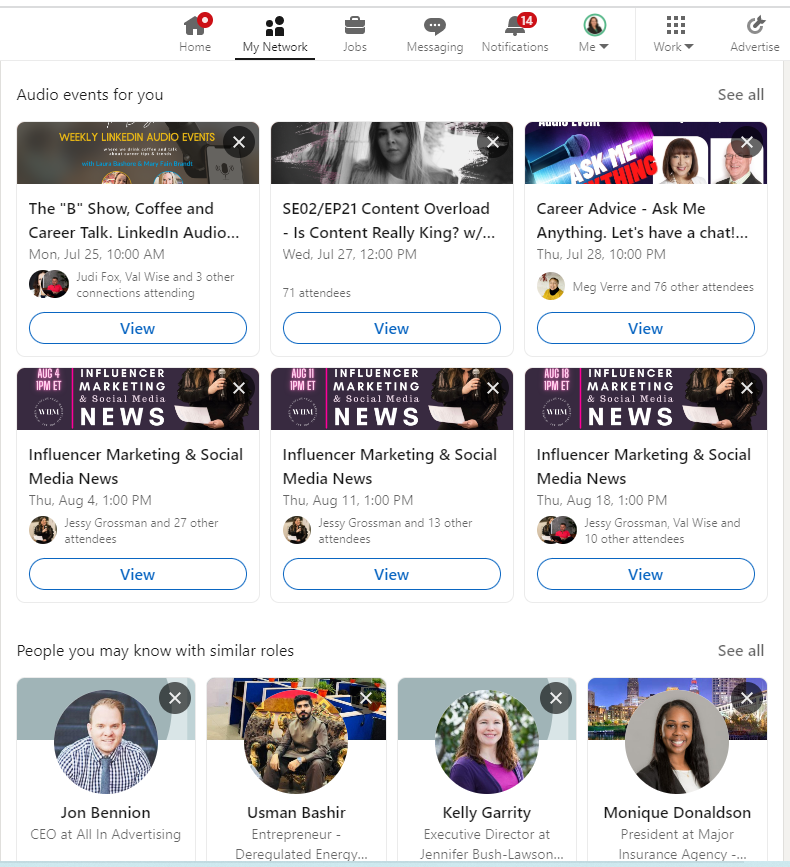
LinkedIn Audio Use Cases
One of my favorite things about social audio is the tremendous amount of use cases that can be applied to this medium.
Here are a few I thought of and some that were suggested during our event.
- Hosting an AMA (Ask Me Anything) where your audience can learn more about you and what you do.
- Recruiting: As a recruiter, you can hold an event to talk about your openings and offer the audience and possible candidates an opportunity to ask questions about each opening. Use LinkedIn’s recruiting and search features to invite the candidates you are looking for.
- Establishing thought leadership is a goal for many professionals. Think about the opportunities you have with this platform where you can showcase your expertise all while connecting with the attendees during and after the event.
- Product Launches. Imagine creating an audio event where you can discuss a new product launch and collect feedback from clients as well as answer questions from prospects.
- News/PR. Discuss breaking news on the fly. I’m excited to see the pr folks who use newsjacking put this to good use. Simply invite your media contacts and find new ones to invite to an event where your client discusses a current news item while they flex their expertise.
- Interviews. Host an interview with an expert or panel of experts in your field.
- Networking. This is one of my favorite uses for social audio. You’ll definitely find me hosting and attending networking events.
- Amplification. Discuss a recent LinkedIn post or article of yours to both amplify and expand on the topic.
My mind is buzzing with ideas, but this post is already too long.
Let me know what use cases you would use with LinkedIn Audio in the comments.







 Noticias Newswire
Noticias Newswire 


9 Responses
I haven’t tried any of the audio meeting spaces like this yet. It’s too hard when my kids aren’t at school for summer break right now. I like that LinkedIn’s is right on the website. I’ll have to give it a try once the kids are back in school in a few weeks.
I love this feature. Any new way I can connect with other like me is always welcome. LinkedIn is such a great platform.
It seems that LinkedIn has made it as easy as possible to use audio. It seems like a great feature.
Woah! This is really cool. I’m not on Linkedin often but I do know they’re really trying to implement more and more features to it!
This is new to me. I haven’t been active on LinkedIn for a while cause I switched to clubhouse. Audio events look great so far. I love the features you mentioned.
A lot o new things on social media this year. First was clubhouse which is great. Facebook changing to Meta and now LinkedIn audio events. I love listening to people on clubhouse while doing things so I think this would be great too.
It’s nice to get the feedback and answer questions. Nice on both sides, matter of fact. 🙂
Thanks for introducing me to the new tool that I could use. I wasnt aware of LinkedIn audio events and how powerful they can be for outreach
Oh wow….this is something completely new to me. I’d love to try out this side of LinkedIn soon enough. Fingers crossed!