Every week I get asked the same question in some form or another.
How do I avoid getting my message in the Spam or Junk folder?
Seriously. Every week.
Since my agency manages millions of email records across countless brands, I get why I may be the go-to person to ask that.
The last call consisted of a frustrated colleague who was told by their IT person that they needed to change their domain name. I was like, whoa, that’s the absolute last option, and you have to look at several factors before you reach that conclusion.
So I took her through some simple steps to figure out what is going on with her emails.
Before you make any major decisions, do yourself a solid and run through these steps. If you feel like you are in over your head and need to hire a deliverability consultant or someone to help you with deliverability issues, at least you’ll have a better handle on the problem and won’t be in the dark.
Also, please do not think that using an ESP (email service provider) like Aweber, Mailchimp or ConstantContact exempt you from being junked. While they work hard on deliverability, there are many variables that will affect this and those messages end up in the junk folder just as often, and even more so that personal ones.
So let’s go over what you need to do to assess the problem.
Step 1: Ask Subscribers to Whitelist Your Emails
The easiest way to ensure that your messages get to their intended recipients is by simply asking your subscribers to whitelist your emails. Whitelisting means they are telling their email service provider that your emails are important and to be trusted so they won’t get placed in spam.
You should do this on several occasions so that you do not miss an opportunity to be whitelisted. The best opportunities to ask are the confirmation page and the welcome email.
Confirmation Page
The confirmation page is the page you show your subscribers when they sign up for your newsletter. Simply add a message that reminds them to add the email that will be sending them the newsletter to their whitelist. Here is an example of a confirmation page from CopyBlogger that does the trick.
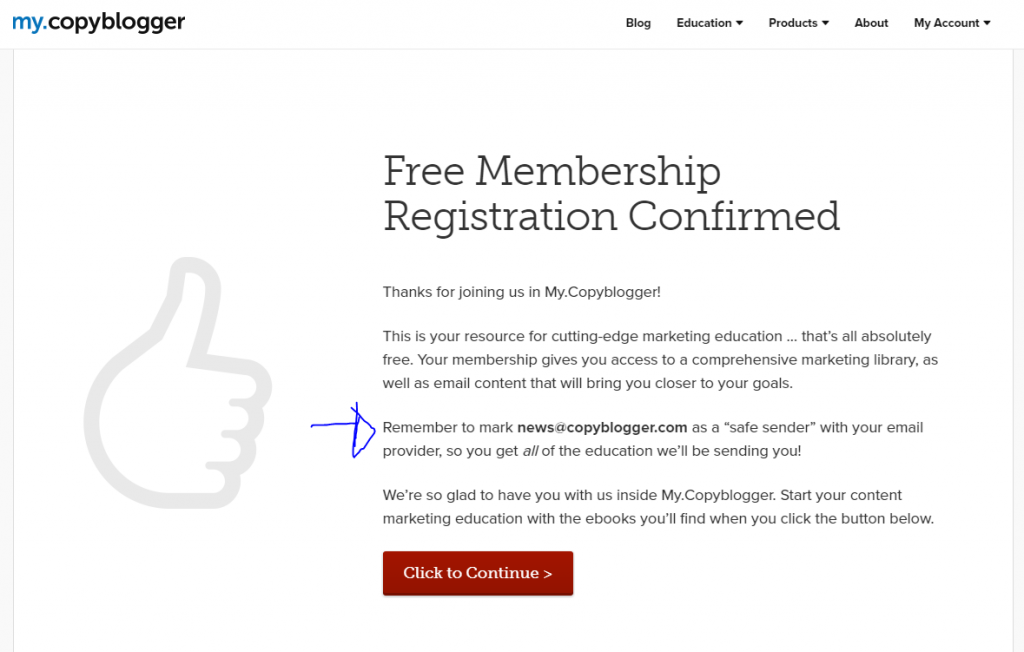
Welcome Email
Use the welcome email as another opportunity to remind your subscribers to add you to their whitelist. You can also include instructions for doing this since many people aren’t aware of how to do this. A simple link to will do the trick.
Here is a comprehensive list of the most popular email service providers and instructions on whitelisting for each.
Here is CopyBlogger’s welcome email and, as you can see, they are taking advantage of this opportunity to remind their subscribers to whitelist them.
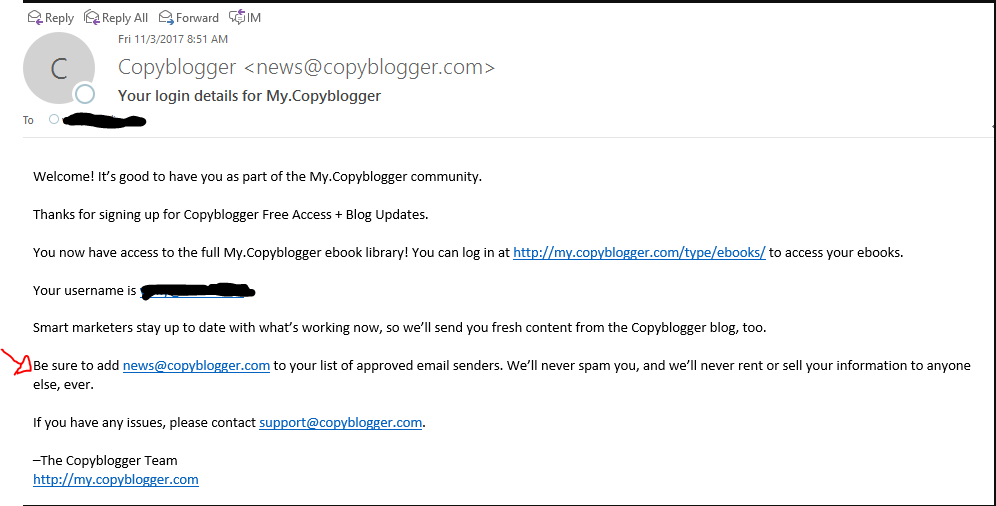
Step 2: Send a Test Email
Sometimes it’s just a word or image in your message getting filtered. Spam filters have had to get more aggressive to weed out the junk, so they tend to give a ton of false positives (ie: falsely marking emails as spam).
There are trigger words like “FREE” that will get your message marked as spam by a filter even when you are sending a personal message.
You can send a test message to be reviewed at MailTester and it’s absolutely free. There are other sites that offer a more comprehensive look, but there are fees involved. If you just need to check a random message here or there, then MailTester  is fine.

- When you arrive at the site you will be assigned a unique email address.
- Send your email to this address.
- Click on “Then Check Your Score”
- The resulting page will give you the results with a spam score and tips on what needs to be fixed.
- Each item is assigned a score which is part of your cumulative spam score. Anything under 5 will give you delivery issues.
- You can expand each item for details on what needs to be addressed and fix it.
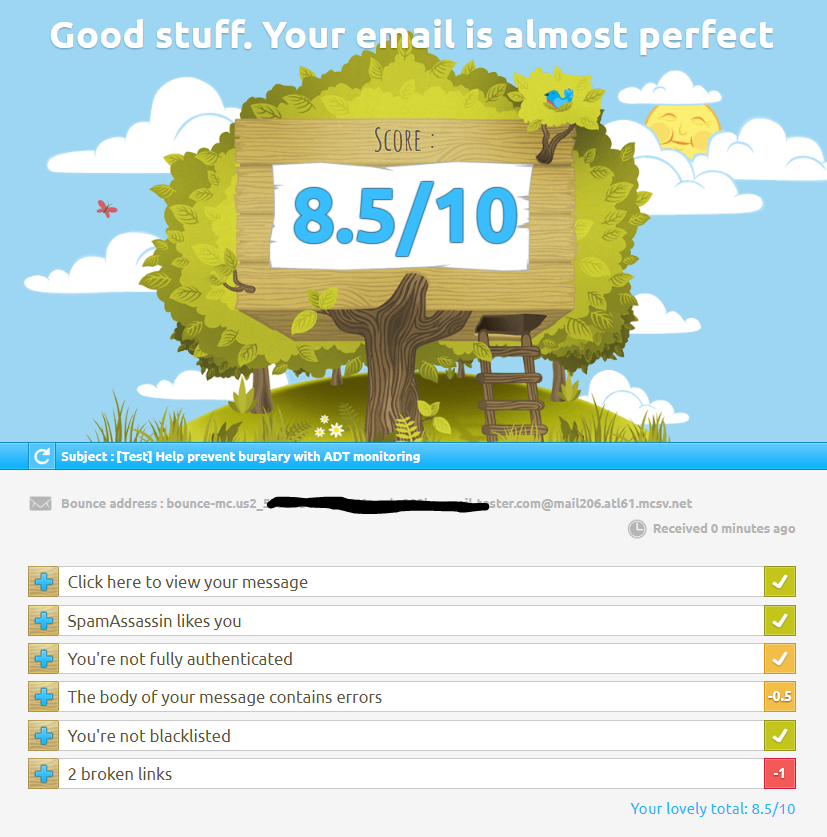
Once you have fixed the issues, go back and test again until you can get your score as close to 10 as possible.
Step 3: Check Your Reputation Against Blacklists
Blacklists are used by ISPs to block emails presumed to be spam.
There are two items that can be blacklisted, your IP address and your domain name.
If your IP address or domain name have been tainted (ie: blacklisted), then you will need to do some work to remove them.
Anyone can set up a blacklist and share it, however, most internet service providers (ISPs) don’t pay attention to them. Some major ones to watch out for are Spamhaus, Invaluement, Barracuda, Frontbridge, SURBL and the URIBL blacklist.
You can use free tools like MXToolbox, navigate to “Blacklists” and enter your domain name or ip address. If you just know your domain, that is fine, as they will return your ip address and search both.
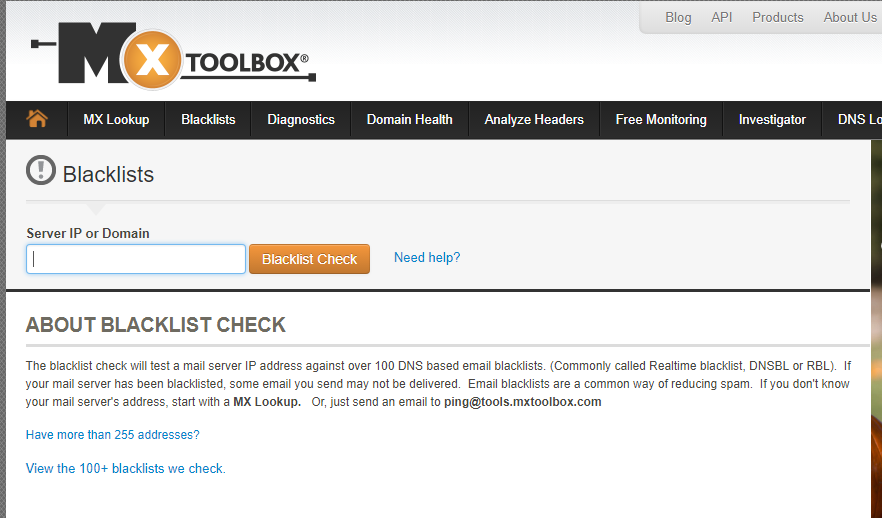
Your report will look like the ones below. If you are not listed on any blacklists you are clear and don’t have to worry about blacklists.
If you ARE blacklisted, the green check will be red and it will have the word “LISTED” next to it.
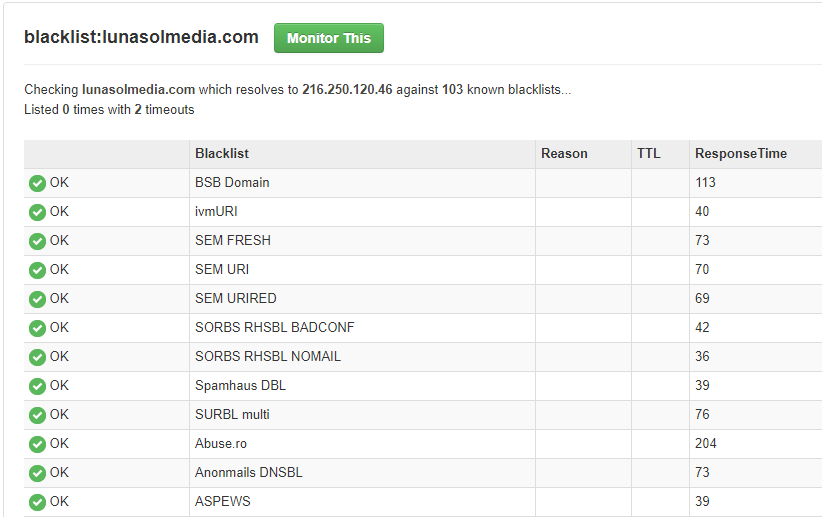 |
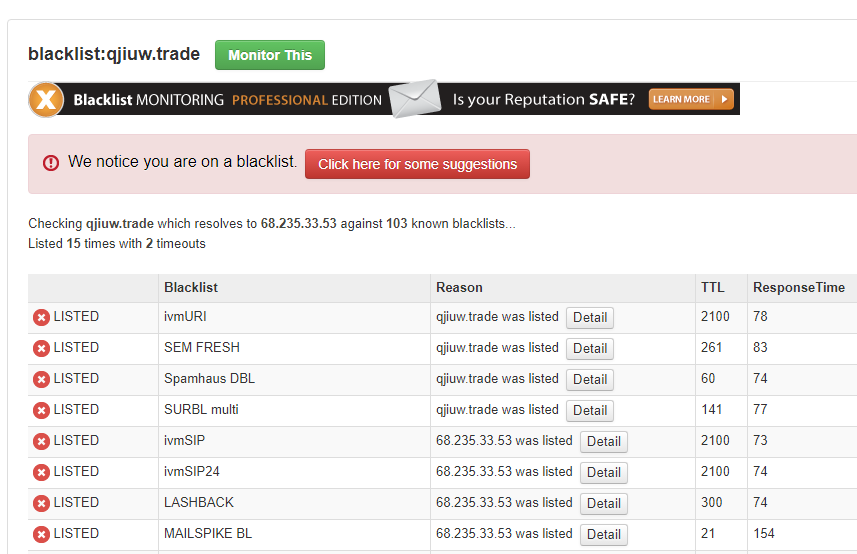 |
What should you do if you are listed?
IP Address Blacklist Removal
You can contact the blacklist owners directly to request removal. Clicking on “details” will usually give you details about how to contact the blacklist owner.
However, I suggest you contact your hosting provider and have them handle this. Most of the time, an IP address is listed because someone else who is using the same hosting provider has been spamming and got it listed. Since hosting companies usually place most accounts on a shared IP, this is pretty common.
If the hosting company can’t get the IP address removed for whatever reason, they can always assign you a new, clean one. And now that you know how to check it, you should.
Note: You shouldn’t have to pay anything to do this. If you find you are on a blacklist that asks you to pay for removal, it is a scam and no one uses that blacklist.
Domain Name Blacklist Removal
If your domain name has been listed and you know for sure you haven’t been the culprit, then there are a few things you need to do before requesting removal.
- Make sure you change all email passwords. An account could have been compromised and someone is sending spam from your domain with your knowledge.
- Check for viruses. If a computer is infected with a mass mailing worm virus, you need to clean it up asap.
- If you are a bit tech savvy, you can check your firewall logs to figure out which internal IP address is using the bulk of the outgoing traffic and isolate it that way.
- If not, have someone check it out for you.
- If you are a solopreneur with one computer, run your antivirus to make sure you aren’t infected.
- Communicate best practices to your team. Make sure anyone who sends emails from your company is not inadvertently spamming without understanding how it works. All you need is someone sending 20 emails to folks who don’t want them and if a handful report you as spam, you’re back at square one.
Once you are confident that the above items have been addressed, then you can contact the blacklist providers to request delisting.
Note: If you don’t address these items, you will easily get listed again and have a harder time requesting removal.
Final Thoughts
If I can leave you with one final thought, it’s this. Be proactive.
Most folks get overwhelmed by going to the spam/junk folder and don’t do anything or go overboard and start switching their domains and branding. However, a little work is really all that is needed to get you delivering your messages correctly.
And if all else fails and you don’t have staff that feels confident or knowledgeable about blacklists and filters, find someone who know and get second and third opinions before you go changing all of your branding.

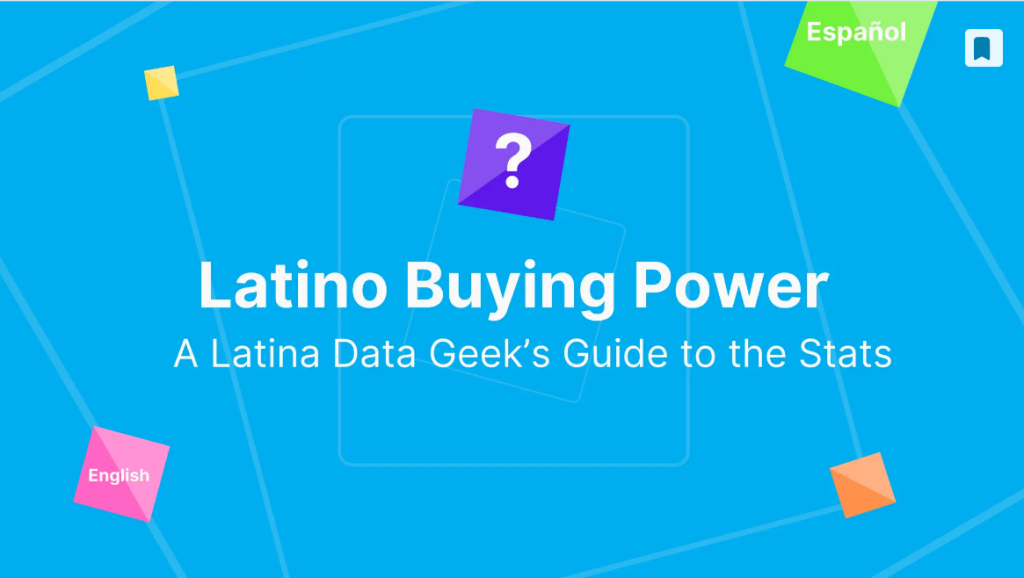




 Noticias Newswire
Noticias Newswire 


17 Responses
These are interesting tips. Thank you. I’ve never knew any of this.
Thanks for dropping in Leah. Knowledge is power 🙂
Thank you for these great tips! I often feel that my own emails go to spam. Recently emails coming to me were going to spam that were nothing of the sorts, making me late to receive them if I forget to check my box daily :/
You’re very welcome. The first resource will help you figure it out 🙂
I have had others ask me to whitelist their email newsletter address. I don’t mind at all. I really need to do these things with my own subscribers. My domain is not on any blacklist. Yay!
Glad to hear it Tami. Thanks for dropping in!
Thank you so much for this valuable information. I need to create a Welcome email. Luckily I am not blacklisted!
Hola Myrah, glad you stopped by and found the post useful. And def glad you are not blacklisted 🙂
This is a great post for bloggers! I’ve never really questioned whether or not the emails I send go to the spam folder! I love the idea of having a welcome email so people can confirm their subscription!
These are such wonderful tips. When I ran my departmental email it took us months to cut down on bounce backs /spam pings. Once we came of with something similar we saw a sharp decrease
Glad you were able to figure it out. Being able to deliver is essential.
I haven’t really had problems with my mail going to spam but this is some really good advice!
This is so helpful and something we all need to bookmark as bloggers. Your ability to communicate to your followers via emails is so essential to your brand. With all the security being implemented online, it’s more important than ever to not disregard stuff like this. Thank you so much for sharing this1
Great tips thank you. I am starting to revamp my whole email marketing plan going into 2018 and this is perfect. Especially the welcome email. I hear people have had great open rates after sending a welcome email.
Welcome emails are a must to get your new subscribers engaged. Glad you found these tips useful and best of luck with your new strategy.
This is such a helpful post. I don’t think I’ve had any issues with messages going to spam (thankfully). But I’ll definitely keep this bookmarked just in case I need it in the future!
Glad to hear it was helpful to you Carin. Thanks for stopping by!